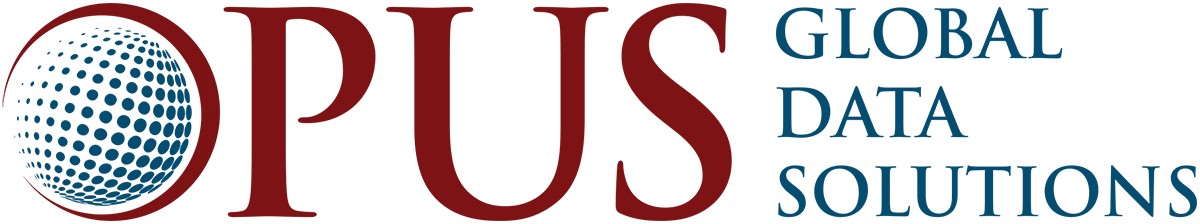1. Consider Integrations
The first item to consider and understand when upgrading your legacy solution is ease of integration. Legacy ERP systems are older, outdated software solutions that require the full attention of IT professionals to meet business needs. They tend to be a collection of siloed systems, rather than one integrated system. This can add unnecessary strain and expenses due to increasing maintenance costs for multiple system integrations.
With Acumatica, you are receiving a modern ERP that welds these segregated system integrations together by using web services such as REST and SOAP APIs to form one single source of the truth. This allows Acumatica to integrate without the need for a third-party connector for essential business applications like Adobe, Salesforce, Shopify, FedEx/UPS, among many others. To see the full list of Independent Software Resellers (ISVs) which extend Acumatica to meet your business needs, please click here.
Through Acumatica’s consistent user interface, you have all the applications you need within one system of record. This will help drive adoption, and ensure your employees don’t have to be trained on multiple complex interfaces.
2. Understand True Cost
3. Decide Deployment Method
4. Establish Timeline
Good planning is essential for a successful cloud upgrade. It should not be rushed, and minimally disruptive to your business operations. Take the time to identify key systems that are necessary for your business. Build your upgrade around these first, before upgrading other “less critical” siloed systems. To help develop a strategy that works best for you, Acumatica will match you with a local Valued Acumatica Reseller (VAR) partner, like Opus, that will help design your custom implementation project.
With Acumatica you have a couple of different implementation options – FastTrack Deployment and Full Implementation. FastTrack Deployment provides a robust, scalable, and repeatable deployment framework that enables your business to go live in 90 days or less. It is best suited for General Business, Distribution, and Construction editions due to the scarcity of complex integrations. Full Implementation is meant for those with more complex integrations like you would see in the Manufacturing and Retail-Commerce editions. Your Acumatica VAR partner will be able to provide insight into which option would be best for you.