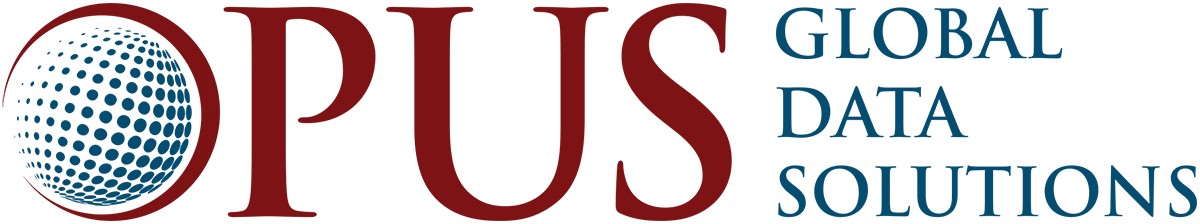Distribution ERP Requirements
Modern enterprise resource planning (ERP) solutions have many capabilities that can help your distribution business cut costs and improve customer satisfaction. ERP systems manage day-to-day business activities and provide a single source of truth for your business by sharing transactional data from multiple sources. ERP has become a necessity for many distribution businesses.
Selecting an ERP system to run your business is a decision that will affect your company for many years. Investing in your business’s efficiency and processes is not something you want to take lightly. Nowadays, there’s an ERP system for every type of business at every level of affordability. Many products offer the same or similar features, and it can be confusing to sort out what’s important to your business and what’s not.
We’ve partnered with Acumatica Cloud ERP to compile a list of features your ERP system needs to have for your distribution business. Here is a comprehensive, categorized checklist to serve as your guide as you take on the task of choosing an ERP for your business. Download the full checklist in an easy-to-use pdf here.

PRODUCTIVITY
Multi-language
Work in the language that best fits you. Print documents (like invoices) in the language of your customer.
Multi-currency
Work in any currency and convert as needed.
Workflow
Automate business processes, approvals, and notifications.
Intuitive
Easy to learn and use.
True universal availability
Access to system from any device, anytime, anywhere to facilitate staff working on the road with customers and suppliers, and at home.
Wiki’s
Share information and company documents among any combination of teams, departments, and external users.
Document management
Make documents accessible to all key personnel.
Single database
Single version of the truth. No need to maintain integrations between applications.
Comprehensive reporting
Make informed, quicker decisions without the guesswork and fewer mistakes.
FUNCTIONALITY
Multi-entity
Support multi-company, multi-warehouse, and international companies, including financial consolidations, intercompany eliminations, and reconciliations.
Financial management
Support standard accounting functions, including General Ledger, Accounts Payable, Accounts Receivable, Cash Management, Tax management, and more.
Quote-to-cash
Create quotes, convert to sales order, check inventory availability, perform credit check, manufacture (if applicable), pick, ship, invoice, and collect payment.
Sales order management
Split orders across multiple warehouses, allocate inventory, verify credit limits, issue replenishment orders, accept returns, and manage complex pricing/discount policies.
Purchase order management
Automate complex procure-to-pay processes involving multiple products and suppliers. Create requisitions and approvals, obtain bids, convert to purchase orders, receive inventory, input invoices, match and pay.
Strong third-party software support to extend product functions
Access to library of enhancements available to extend the functionality of the product to meet your unique business needs, such as your preferred barcoding, advanced warehousing or inventory optimization provider.
Integrated Business Intelligence
Go beyond spreadsheets and use integrated BI to understand what the financial and customer data is really telling you, so you can make informed, actionable decisions.
CRM combined with ERP
Share a single database between ERP and CRM – no need to synchronize two databases with the same information.

Inventory management
Manage inventory, plan and manage movement of goods through distribution network, and control customer and transfer orders. Use multiple locations with lot and serial number tracking. Expired items are automatically removed from available inventory.
Warehousing and fulfillment
Automate routine tasks of pick, pack and ship with hands-free operations. Specify the types of items/transactions allowed, picking priority, and multiple bins and locations.
Cost accounting
Track inventory and operations costs. Analyze and report actual and expected costs and variances. Post costs to general ledger.
Industry support
Support specific industries including Services (Professional, Business, Repair, and Field), Wholesale Distribution (Durable and Nondurable), Discrete Manufacturing (MTS, MTO, ETO, and Batch), and Retail (online and brick & mortar).
TECHNOLOGY
True cloud
All functionality is accessible through the internet using a standard browser without the need for any software installation on the user’s device. No additional software licensing required.
Responsive design
View and interact with every page of the application on any device with a minimum of resizing, panning, or scrolling.
User interface
Modern look and feel. Customize screens and dashboards. Easy access to tasks with minimal clicks and intuitive workflow.
Customizable and flexible
Ability to modify and customize business logic to meet your company’s unique requirements.
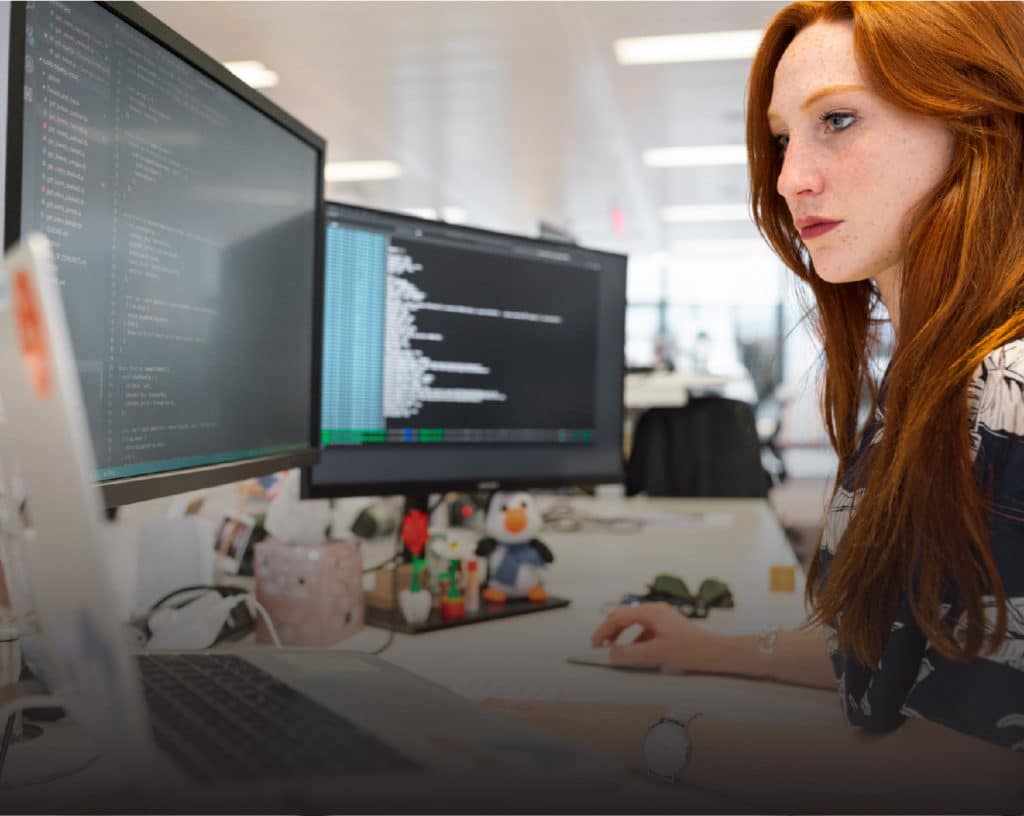
Customization using industry standard tools
Perform customizations using industry standard tools and programming languages without requiring the use of proprietary languages or compilers
Full relational database
All system data stored in a relational SQL database. Query data for reporting, BI, financial statements, audits, and more.
Database export
Access and export relational versions of all data for reporting, backup, and transfer.
Upgrade on your schedule
Ability to plan upgrades at dates and times that are convenient to you and your company – not the ERP vendor.
Capable of moving to the cloud when you are ready
Not everyone wants to operate in the cloud. The product should support both on premise and cloud deployments, and let you switch deployment models if and when you are ready.
VALUE
Low Total Cost of Ownership (TCO)
Reduce the total cost of ownership over the foreseeable lifetime of the product (at a minimum 3-5 years), including licensing, support, hardware, upgrade, and hosting costs. Be sure to add the cost of additional products required to run the system (web server, eCommerce platform, database server, collaboration tools, CRM, etc.), which includes all required hardware, licensing, and support costs.
Scale as you grow
Ability to accommodate heavier volumes, more resources, and more users as your business grows. Pay only for what you use. Add more resources when you need them.
Multiple deployment options
Deployment methods allow on premise in your facility, private cloud of your choice, or our public cloud using Amazon Web Services (AWS).
Flexible licensing options
Offers subscription or perpetual licensing (depreciable capital expense versus an ongoing operating expense).
Preserve capital for other business initiatives
Cloud deployments reduce the need for initial cash outlay for hardware and software purchases. Cloud deployments also reduce the amount of internal IT staff required for hardware and software support and maintenance.
Charged by resources used, not by user
Vendor charges for the resources used, not by user count, making the benefits of ERP available to all employees, customers and suppliers. Charging by user penalizes growing businesses.
RISK
Predictable monthly costs
Not vulnerable to spikes in IT costs. Standardizing on a platform allows you to predict your monthly cost for the system.
Deploy quickly
Eliminate time delay and risk of unplanned costs by deploying quickly with a cloud solution.
Leverage global technology leaders
Ability to utilize the resources of cloud hosting leaders (Amazon, Microsoft, and IBM) for their fast response and uptime.
Knowledge of your industry
Reduce risk by using a software vendor with the solutions and knowledge for your specific industry.
Customer references
Cites customer successes using their software in your industry.
Best-in-class security at no additional cost
Support platform, web, and computer security leveraging expertise at hosting providers.

Backup and disaster recovery
Prepared for the worst — cloud deployment lowers costs for backup, failover, and disaster recovery.
Simpler integration with other web apps
Utilize web capabilities to integrate with other web-based business applications
Vendor handles updates and upgrades
Eliminate risk of missing an upgrade with a cloud solution.
Choosing an ERP for your distribution company can seem daunting, but we aim to make it as simple and painless as possible. For help selecting an ERP system that fits your business’s exact needs, contact us below, give us a call, or sign up for a demo so we can chat about your business needs!