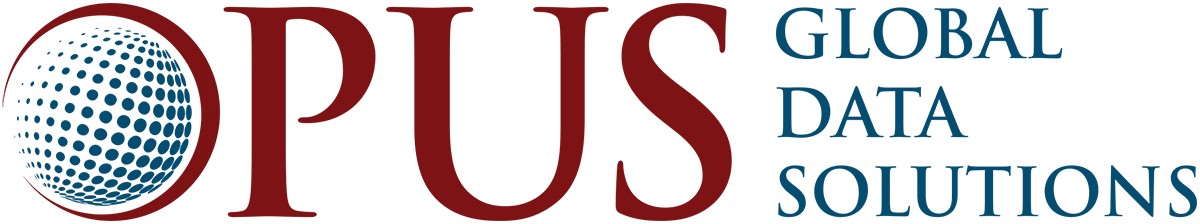This is our fifth blog post in a series of six in which we focus on digitally transforming your business with Acumatica, the Cloud ERP. Previously, we covered the important items to consider when looking to move from your legacy ERP to a cloud ERP. In this post, we will explore the importance of cost management through manufacturing processes.
When evaluating Manufacturing ERP “MUST HAVES”, we often think of Bill of Materials (BOM), Production Management, and Material Requirements Planning (MRP). These are all critical production features of a manufacturing ERP. A critical component underlying these areas is the cost management. The importance of accurately capturing your costs (labor, materials, machine, estimated vs. actual) and keeping them in check is core to operations management.
Bill of Materials
The Bill of Materials is the foundation of any manufacturing solution and serves as a template for the production order and planning. It’s where your production needs and costs are defined for inventory items to become finished goods. Another way of looking at the BOM is that of a Bill of Manufacturing because it integrates all the materials and routing within one document screen. This one-stop-shop format gives you clear visibility of your routing operations, work centers, machines, materials, steps, tools, and overhead details and costs without having to navigate to another screen. Including attachments of how-to videos, instructions and drawings.
A solution needs to give you the option to manually enter your labor and materials for each production order, or have them backflushed. Backflushing simply means that the costs associated with producing the goods are captured as the production steps are recorded as completed without having to pull materials and log labor costs. All from standard references in the BOM. When backflushing does occur the system needs to automatically generate the journal transactions for the associated labor or material charges.
Multiple costing methods such as standard cost, average cost, and actual cost along with tooling costs or the cost of using any tools can be rolled up into my finished goods as well as unlimited fixed and variable overhead costs all need consideration.
Flexible cost rollups are available for single and multi-level BOMs by item or site. If you have any pending standard costs, Acumatica allows you to go through those lower-level items and have them be rolled-up into the costs of higher-level items. Once the BOM has been built out, you can “Calculate BOM Cost.” This will establish the estimated planned costs for the production order, thus giving you visibility for pricing.
Ultimately a strong Bill of Material functionality is an integral piece to any production process, and configuring BOMs correctly is key to calculating costs, time, and labor for your organization. It also needs to allow for work-center and machinery time requirements for setup and execution run controls.
Production Management
After creating a BOM and establishing production estimates, Acumatica enables you to create your production orders so you can control and track the transformation of raw materials, component parts, and subassemblies into finished goods. Within the ERP, you have plenty of ways in which you can create a work order: manually through production order maintenance, from a sales order (Make-to-order scenario), from the estimating module, from materials requirement planning (MRP), and lastly from the project management planning.
For example, let’s say we received a sales order for a Keurig coffee maker and a production order was needed. After entering our sales order, all we would need to do is select “Create Production Order.” Acumatica will automatically recognize any items that need to be produced and will create the production order. At this point, the production manager would receive a notification on their dashboard that they have a new order to begin added to the production schedule.
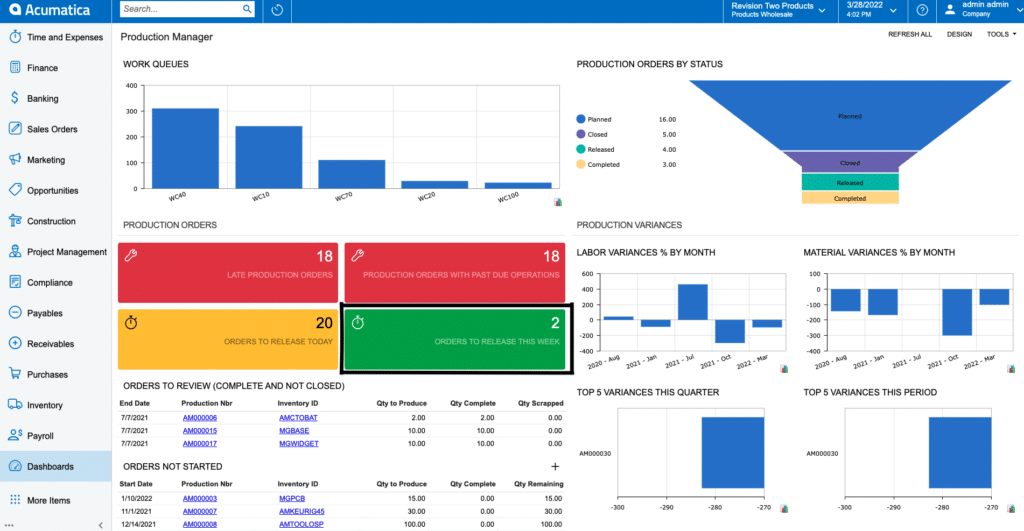
After drilling into the key performance indicator tile, we will be able to see the Keurig production order and all the relevant information carried over from the sales order. Once the production is started, tracking “Actual” costs versus “Planned” costs we established in the BOM happened automatically.
Data collection for labor and material needs to be enabled for point action, where it happens and as it happens (if not backflushed).
Upon completion full visibility of variances throughout production needs can generate alerts if desired.
Overall, modern manufacturing allows you to control the entire planning and scheduling process, capture all your actual costs (material, labor, machine, etc.) in real-time, and multiple scheduling options including forward and backward methods.
Material Requirements Planning (MRP):
Lastly, we’ll briefly touch on the importance of the final “MUST HAVE” in an ERP system.
A powerful MRP tool will allow you to look at all your customer demands, forecasts, sales orders, lead times, stocking requirements, lot sizes from suppliers, safety stocks, reorder points, current supply coming in from purchase orders, existing production orders planned, and master production schedules to ensure optimal inventory flow and deliver for your customers.
Closing:
Are you ready to explore further? Our Acumatica Certified team at Opus can help you evaluate and implement this adaptable cloud ERP solution to solve your challenges and meet your business goals. Reach out and let’s review your needs. Your time will be well spent. Please schedule a no-obligation call with us or request a demo.